







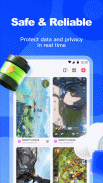


Redfinger -Android Cloud Phone

Redfinger -Android Cloud Phone의 설명
Redfinger cloud phone enables 24/7 AFK gaming and device simulation through an Android emulator on the cloud server. It also can be used for global TikTok livestreaming and interactive entertainment, social media account farming, privacy phones, mobile work, and game studios. Our servers are lacated in the United States, Taiwan, and Singapore, enabling quick access around the globe.
*Key features of Redfinger virtual Android phone
• 24/7 cloud gaming
Never worry about interruptions caused by network disconnection, power outage, shutdown, or insufficient memory when you're playing cloud games or running cloud apps. Our cloud phone works as a native Android simulator, enabling trending cloud games free such as NIGHT CROWS, Ragnarok Online, Seal Mobile SEA, and ROBLOX. Enjoy this virtual Android game emulator!
• Multi-device compatibility
Redfinger cloud mobile phone works on Windows, Android, macOS, and iOS devices. It adapts to diverse hardware configurations and software systems, allowing timely data synchronization and flexible switch between different devices.
• Data security and privacy
Redfinger app says no to physical data theft or malware that might cause damage to the core data saved in the terminal. With applications running in the cloud, you can share cloud data with your friends. Enterprise data is securely stored in the cloud, accessible only on terminals, ensuring data privacy with strict security measures. Data is viewable but cannot be extracted, fully protecting sensitive information.
• Multiple account management
Purchase parallel or multiphones with one Redfinger account. Maximize your cloud phone for business or personal needs. With all cloud phones running around the clock, you can manage devices, applications, and users, enjoying the pleasure of batch operations and multitasking. Our cloud phone works like a cloner app. Run your favourite apps including Binance, Discord, Auto clicker, Telegram, ZArchiver, and more anytime, anywhere.
• Release local resources
Redfinger cloud phone emulator allows bigger storage space by automatically releasing the local resources, which allows smooth operation on the cloud server. All the cloud phone apps will boot and run in seconds, saving you time switching between different platforms.
*How do you use Redfinger cloud phone free?
Step 1: Create a Redfinger account
Click the "Download for Android" or "Download for Windows" on the homepage to install the Redfinger app on your smartphone or PC. You can get the APK on Play Store. Mac or iOS users click the "Try Redfinger Now" button or the "Sign In" button in the upper right corner, and fill in personal information to complete the registration.
Step 2: Download games or apps
Launch the cloud phone, give it a 6-hour free trial or subcribe a plan as needed. Select the phone specifications as per your needs, such as system version and server location. Click the "Tools" (featuring Upgrade, Customize, Batch reboot, Scheduled Reboot, Root, File upload, and Batch Installation) to customize the cloud phone and try different functions. Open the desktop Play Store, enter favorite game or app name, and install it on the cloud phone.
Step 3: Enjoy your game or app
Embark on your game or application journey. If you need to operate multiple social media accounts or run multiple game accounts at the same time, you might as well increase the number of cloud phones (up to 1000) to achieve marketing growth or game monetization anytime, anywhere.
Should you have any questions, please do not hesitate to contact us at support@cloudemulator.net.
For more details please see:
• Website: https://www.cloudemulator.net
• Facebook: https://www.facebook.com/redfingerapp/
• YouTube: https://www.youtube.com/@Redfinger-cloud/featured
• TikTok: https://www.tiktok.com/@redfingerglobal





























